Content Section
The Content Section is a versatile layout option that can be used to display any type of content on your website. This section gives you the flexibility to organize text, images, and other components into different column arrangements and customize the look and feel of your content. This content is inside of a Content Section.
Properties:
Intro – Enter introductory content to be displayed at the inside top of the accordion
Column Layout – Select the number of columns for the section. Choose from various layouts, such as:
Bare/Full Width – Spans the entire width of the page without site wrapper container
1 Column – Single full-width column
2 Columns – Multiple options, like 25/75, 50/50, etc.
3 Columns – Flexible combinations such as 33/34/33, 25/25/50 or 50/25/25
4 Columns – Four equally spaced columns
Top & Bottom Padding – Control the spacing inside the section, both above and below the content, with options ranging from 0 (no padding) to 5 (maximum padding)
Top & Bottom Margin – Adjust the spacing above and below the section relative to other sections on the page, with options ranging from 0 (no margin) to 5 (maximum margin)
Column Gutter – Set the spacing between each column, with options ranging from 0 (no spacing) to 5 (maximum spacing)
Widget Spacing – Set the amount of spacing around each widget in the section, with options ranging from 0 (no spacing) to 5 (maximum spacing)
Background Color – Select a background color for the section to complement your design
Background Image – Optionally, select an existing or create a new background Image from the Content Hub for the section
Background Opacity – Adjust the transparency of the background image from 0% to 100%
Column Separators – If enabled, vertical lines are added between columns
Equal Height Columns – If enabled, Rich Text widgets used in each column are forced to equal heights
Anchor ID – Add a single word to use as an anchor point for direct linking to the section
Has Container? – If enabled, the section is constrained by the site wrapper container
Constraint Background to Container – If enabled, the background is constrained to the site wrapper container